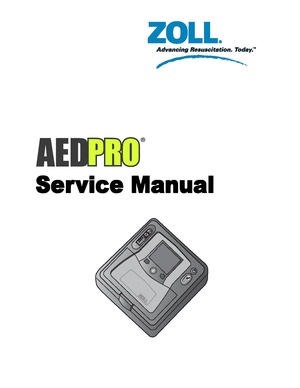Zoll AED Pro
From MEFD
The department uses Zoll AED Pros and Zoll AED 3s (added in 2025). These AEDs have both adult and pediatric pads. They also record audio during the CPR process.
Routine Maintenance
Each month during routine maintenance the following checks need to be made on the AED:
- Confirm that all items are present.
- Check that both the adult and pediatric pads are in good condition (do not open) and have not expired.
- Check that the ready indicator on the front is a green checkmark. If it shows a red x bring this to the attention of an officer.
- Run the unit through its self-check (see below).
Inventory
AED Bag
- Zoll AED Pro defibrillator
- Adult AED pads - connected - expires
- Pediatric AED pads - expires
AED Ready Kit (attached to AED bag)
- (1) Shears
- (1) Stop watch
- (2) 4"x4" pads
- (1) CPR pocket mask
- (2) Pairs of gloves
- (1) Razor
- (1) Antiseptic wipe
Self-Check
The self check should be done at least monthly.
- Start with the unit powered off.
- Press and hold the On/Off button for 5 seconds. (The unit illuminates the Shock button and issues voice and text messages so that you can verify the visual and auditory output functions. In addition, the screen shows information about the unit’s hardware and software.)
- Confirm that the screen says Unit OK.
- Power off the AED.
Procedure After A Call
After the AED has been used, the recording made during the call needs to be transferred to the USB stick and given to the Chief.
- Power off the AED if it is on.
- Press & hold the power button for at least 5 seconds to enter Nonrescue mode.
- When it says UNIT OK press the USB softkey
- Press the NEW softkey to download data since the last download or the ALL softkey to download all data.
- Wait until the DATA DOWNLOAD COMPLETE message is shown and the unit powers off.
- Wait 5 seconds before removing the USB key and replacing it with another. An extra USB key is stored in the Station 1 med locker.
- Give the USB key to the Chief.
Note: A card with these instructions is included in the battery compartment of each AED.
Setting the Date & Time
The date and time need to be set at least twice a year during changes for Daylight Saving Time. These instructions are also on the card inside the battery compartment.
- Power off the AED if it is on.
- Press & hold the power button for at least 5 seconds to enter Nonrescue mode.
- When it says UNIT OK press the SET Time softkey.
- Press the right arrow softkey to cycle through the fields (year, month, day, hours, minutes seconds), and the + softkey to change the value.
- Press the right arrow softkey until you've gone through every field.
- To save changes press the return arrow/enter softkey to save the change.