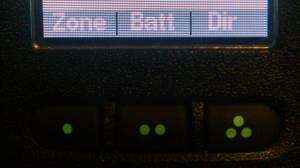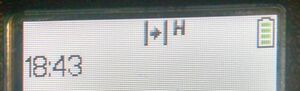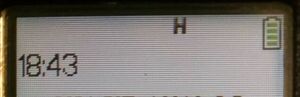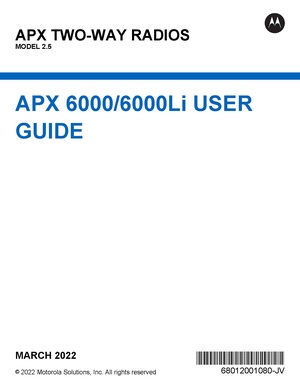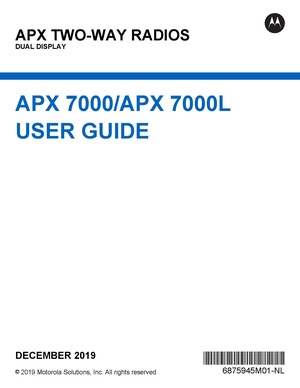Radios
Radio Communications
See Basic Radio Communications
Models
The Mt Erie Fire Department utilizes 3 models of portable radio:
APX 6000
The apparatus are equipped with APX 6000 radios and they are also carried by most officers.
APX 7000
APX 7000 are dual band radios used by the Chief and Assistant Chief. They are capable of communicating directly with law enforcement. In other aspects they are functionally equivalent to the APX 6000 models.
HT 1250
The HT 1250 radios are carried by some officers. These were the main radios prior to our upgrade to the APX series radios.
XE RSM
This is the type of external microphone that is attached to the APX6000 and APX7000 radios. The remote mic includes a convenient flashlight (press & hold the round button on the front to turn on and off).
Change the volume using the toggle switch above the talk button.
The manual can be downloaded at http://bit.ly/2xRlkPj
Scan Mode on APX Radios
The APX 6000 and 7000 radios can run in scan mode. In this mode it picks up traffic on all of the channels in the current channel bank's scan list. To turn this on or off use the dial switch just below the channel selector knob.
* Slide the dial to the left (toward the 1) to turn on scan.
* Slide the dial to the right (toward the 15) to turn off scan.
This radio has scan turned OFF.
Direct vs Repeater Mode
Most, if not of all, of our radios are capable of working in a direct (point-to-point) or repeated mode.
Repeater - In this mode the radio connects to one of the towers in the county. The tower then rebroadcasts your communication throughout the county. This gives much better range and coverage than direct mode. You will usually want to be in repeater mode.
Direct - In this mode the radio broadcasts directly to other radios without going through the repeaters. The range is much less than repeater mode.
Note: Not all of the channels can be repeated. Tac 6, our usually channel, is repeated.
Changing Modes
On the APX 6000 radios you can change between direct and repeater mode by pressing the Dir soft button (3 dots). As you do the current mode will flash on the screen. Either:
* Direct Mode
* Repeater Mode
Current Mode
If you see the |→| icon at the top of the radio screen you are in direct (non-repeating) mode. If you do not see this icon you are in repeater mode.
Note: If you can hear dispatch, but they aren't responding to you, you may be in direct mode. Their communications are being broadcast with the power of the repeater towers while yours is just the power of your radio and isn't reaching them.