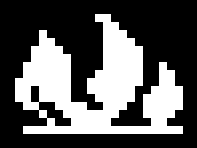Difference between revisions of "Argus Mi-TIC-S Thermal Imaging Camera"
From MEFD
| Line 27: | Line 27: | ||
Used for searching for people in landscapes, buildings or traffic accident scenes. | Used for searching for people in landscapes, buildings or traffic accident scenes. | ||
[[File:MiTIC-Missing Persons.png|none|thumb]] | [[File:MiTIC-Missing Persons.png|none|thumb]] | ||
== Taking Pictures and Video == | |||
== Maintenance Checks == | == Maintenance Checks == | ||
Revision as of 04:51, 19 February 2023
The department uses the Argus Mi-TIC-S handheld Thermal Imaging Cameras. These cameras have larger screens, higher sensitivity, and more flexibility than the TICs built into the SCBA.
Operation Modes
For more details on these modes, see the user manual.
FIRE
Used for attack and rescue in large, fully developed fires.
OVERHAUL
Used for checking for hot spots after the fire is out.
SIZE UP
Used to easily locate the fire from outside of a structure.
INSPECTION
Used for predictive maintenance to check equipment and buildings to help prevent fire.
WHITE HOT
Used for general search, with no colorization.
MISSING PERSONS
Used for searching for people in landscapes, buildings or traffic accident scenes.
Taking Pictures and Video
Maintenance Checks
- Check that the device is clean and appears undamaged. Clean as necessary.
- Power on the device.
- Replace battery if battery indicator is at or below 3/4.
- Cycle through each mode and confirm that image is clear and hot spots appear as expected (people, computers, engines, etc).
- Power off when complete.
- If equipped with a retractable tether check that the tether extends and retracts smoothly throughout its full range and supports the weight of the TIC.