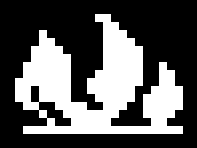Difference between revisions of "Argus Mi-TIC-S Thermal Imaging Camera"
From MEFD
(Created the page) |
(Add Operation modes) |
||
| Line 1: | Line 1: | ||
The department uses the Argus Mi-TIC-S handheld [[Thermal Imaging Cameras]]. These cameras have larger screens, higher sensitivity, and more flexibility than the TICs built into the [[SCBA]]. | The department uses the Argus Mi-TIC-S handheld [[Thermal Imaging Cameras]]. These cameras have larger screens, higher sensitivity, and more flexibility than the TICs built into the [[SCBA]]. | ||
=== Operation Modes: === | |||
For more details on these modes, see the user manual. | |||
==== FIRE: ==== | |||
Used for attack and rescue in large, fully developed fires. | |||
[[File:MiTIC-Fire.png|none|thumb]] | |||
==== OVERHAUL: ==== | |||
Used for checking for hot spots after the fire is out. | |||
[[File:MiTIC-Overhaul.png|none|thumb]] | |||
==== SIZE UP: ==== | |||
Used to easily locate the fire from outside of a structure. | |||
[[File:MiTIC-Size-up.png|none|thumb]] | |||
==== INSPECTION: ==== | |||
Used for predictive maintenance to check equipment and buildings to help prevent fire. | |||
[[File:MiTIC-Inspection.png|none|thumb]] | |||
==== WHITE HOT: ==== | |||
Used for general search, with no colorization. | |||
[[File:MiTIC-White-Hot.png|none|thumb]] | |||
==== MISSING PERSONS: ==== | |||
Used for searching for people in landscapes, buildings or traffic accident scenes. | |||
[[File:MiTIC-Missing Persons.png|none|thumb]] | |||
=== Maintenance Checks: === | === Maintenance Checks: === | ||
Revision as of 03:11, 19 February 2023
The department uses the Argus Mi-TIC-S handheld Thermal Imaging Cameras. These cameras have larger screens, higher sensitivity, and more flexibility than the TICs built into the SCBA.
Operation Modes:
For more details on these modes, see the user manual.
FIRE:
Used for attack and rescue in large, fully developed fires.
OVERHAUL:
Used for checking for hot spots after the fire is out.
SIZE UP:
Used to easily locate the fire from outside of a structure.
INSPECTION:
Used for predictive maintenance to check equipment and buildings to help prevent fire.
WHITE HOT:
Used for general search, with no colorization.
MISSING PERSONS:
Used for searching for people in landscapes, buildings or traffic accident scenes.
Maintenance Checks:
- Check that the device is clean and appears undamaged. Clean as necessary.
- Power on the device.
- Replace battery if battery indicator is at or below half.
- Cycle through each mode and confirm that image is clear and hot spots appear as expected (people, computers, engines, etc).
- Power off when complete.
- If equipped with a retractable tether check that the tether extends and retracts smoothly throughout its full range and supports the weight of the TIC.