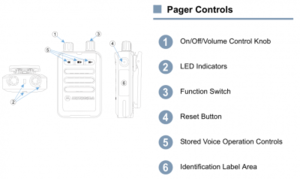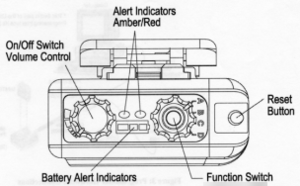Pagers
From MEFD
Revision as of 23:09, 11 April 2022 by Hunter (talk | contribs) (Created page with "The department uses Motorola Minitor V and VI pagers (with a few Minitor IIIs still in use). == Minitor VI == thumb|Minitor VI Pager Front View === Function Switch Settings === * A - Receives Tones for our department only. Will beep when a tone is received, then the message from dispatch will be heard and recorded. At this point the pager is in scan mode and will listen to Tac 6 and Tac 1 (dispatch). To exit scan mode press the reset button * B -...")
The department uses Motorola Minitor V and VI pagers (with a few Minitor IIIs still in use).
Minitor VI
Function Switch Settings
- A - Receives Tones for our department only. Will beep when a tone is received, then the message from dispatch will be heard and recorded. At this point the pager is in scan mode and will listen to Tac 6 and Tac 1 (dispatch). To exit scan mode press the reset button
- B - Listens to Tac 6 and any communications on Tac 6 will be heard.
- C - Silent mode. Pager buzzes when it receives tones for our department.
- D - Scans Tac 1 (dispatch) and Tac 6. Priority is for Tac 1. Communications on either channel will be heard.
- E-H - Unused. They just make a bad noise to let you know not to use them.
Playing back recorded messages
- A solid red light indicates one or more unheard recorded messages are available for playback. There is no light displayed when messages are stored, but already heard.
- Press the Play/Stop button to begin playback.
- Use the forward and reverse skip buttons to move through messages.
Clearing recorded messages
Messages are no longer erased by turning off the power or removing the battery. The Minitor VI has much more storage than previous models (8 minutes), with old messages being deleted as necessary to make room for storing new messages.
Checking Battery Status
Press the Reset button to get the battery status. The pager will speak current status and the LED indicator light will change color.
- Green = High
- Orange = Medium
- Red = Low
- Blinking Red = Critically Low
User's Manual
Minitor V
Function Switch Settings
- A - Receives Tones for our department only. Will beep when a tone is received, then the message from dispatch will be heard and recorded. At this point the pager is in scan mode and will listen to Tac 6 and Tac 1 (dispatch). To exit scan mode press the reset button
- B - Listens to Tac 6 and any communications on Tac 6 will be heard.
- C - Silent mode. Pager buzzes when it receives tones for our department.
- D - Scans Tac 1 (dispatch) and Tac 6. Priority is for Tac 1. Communications on either channel will be heard.
Playing back recorded messages
- A solid red light indicates one or more unheard recorded messages are available for playback. There is no light displayed when messages are stored, but already heard.
- Press the button on the center of the function switch to hear the last message recorded.
- Press the button repeatedly to hear previous messages.
- A single beep means no messages are stored.
Clearing recorded messages
Turning the On/Off/Volume switch off and back on will clear all recorded messages. This isn't necessary however. The pager stores 2 minutes of recorded audio. The oldest messages are cleared to make way for new incoming messages as required.